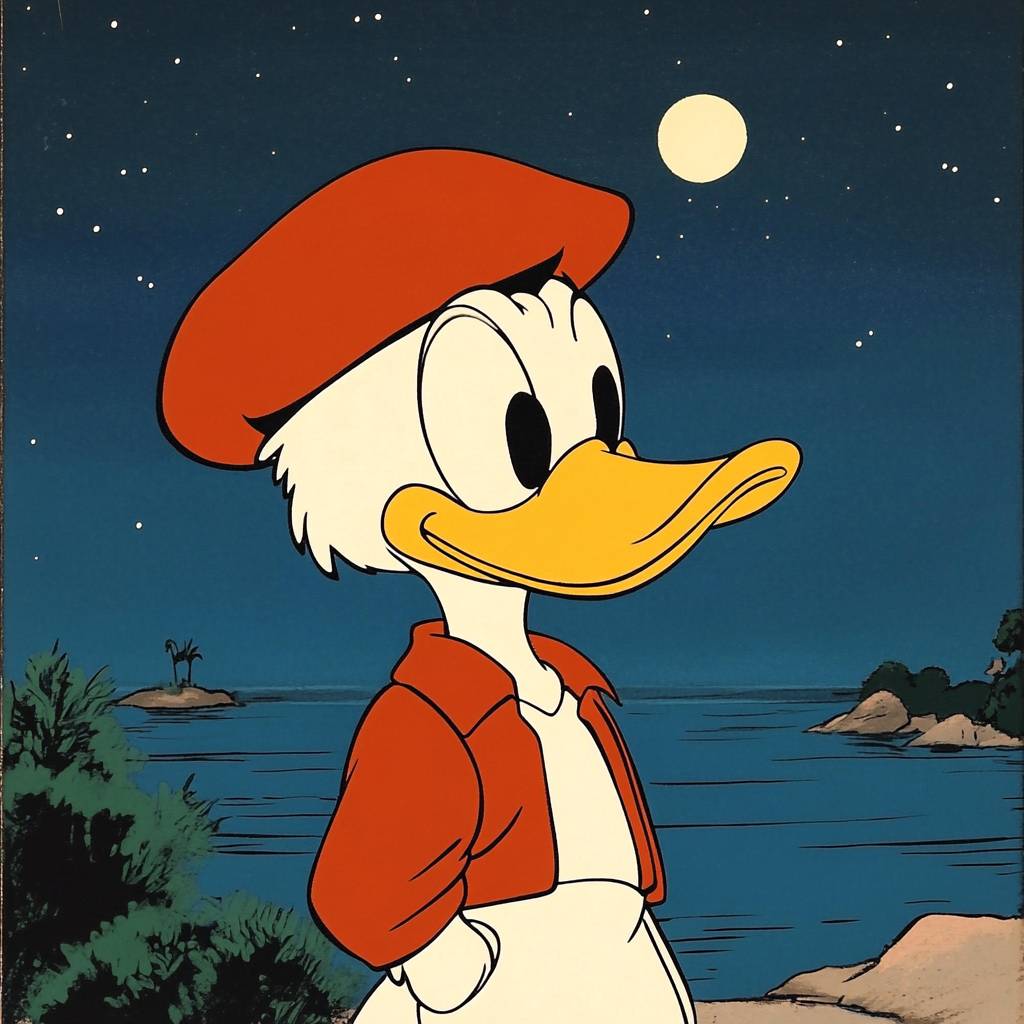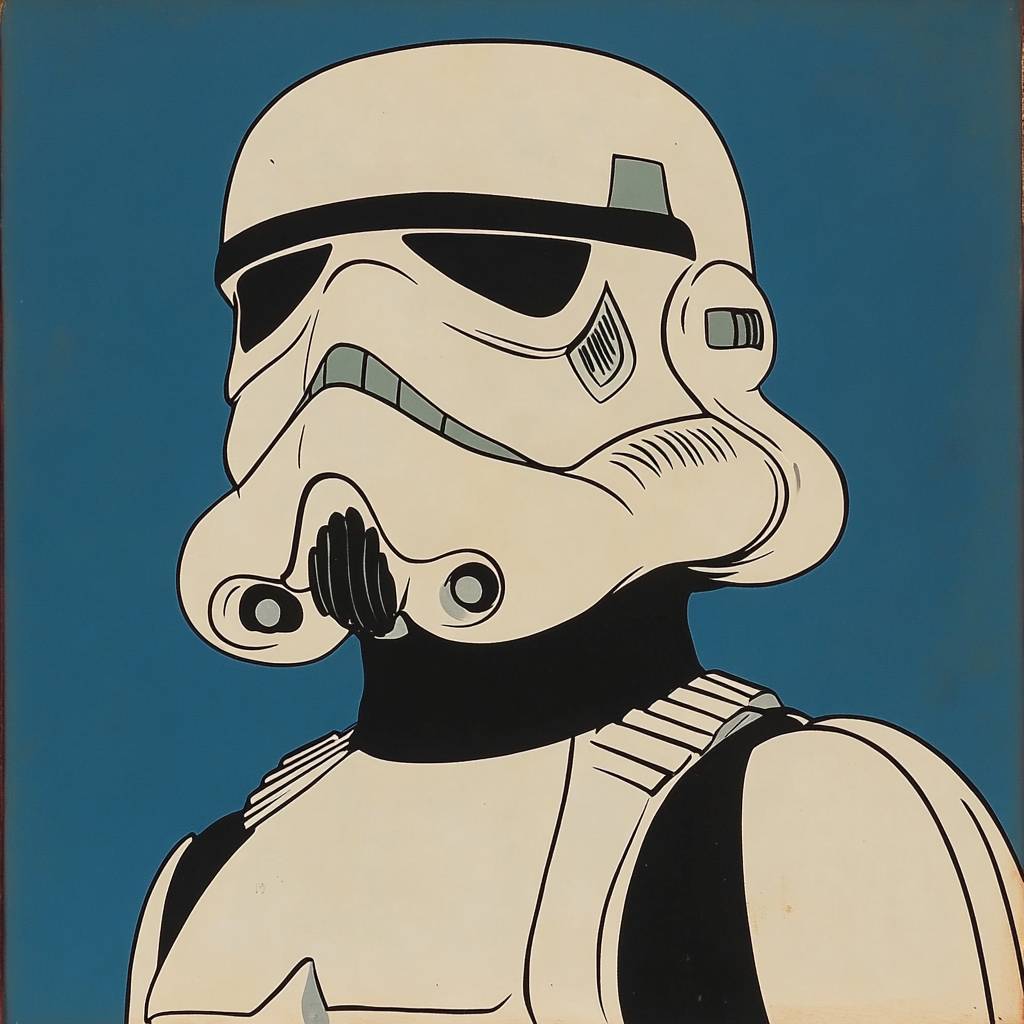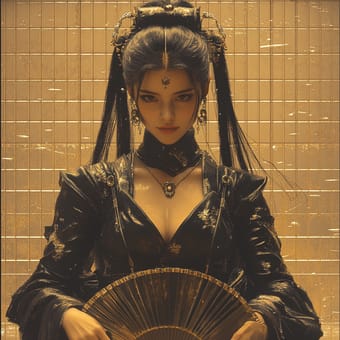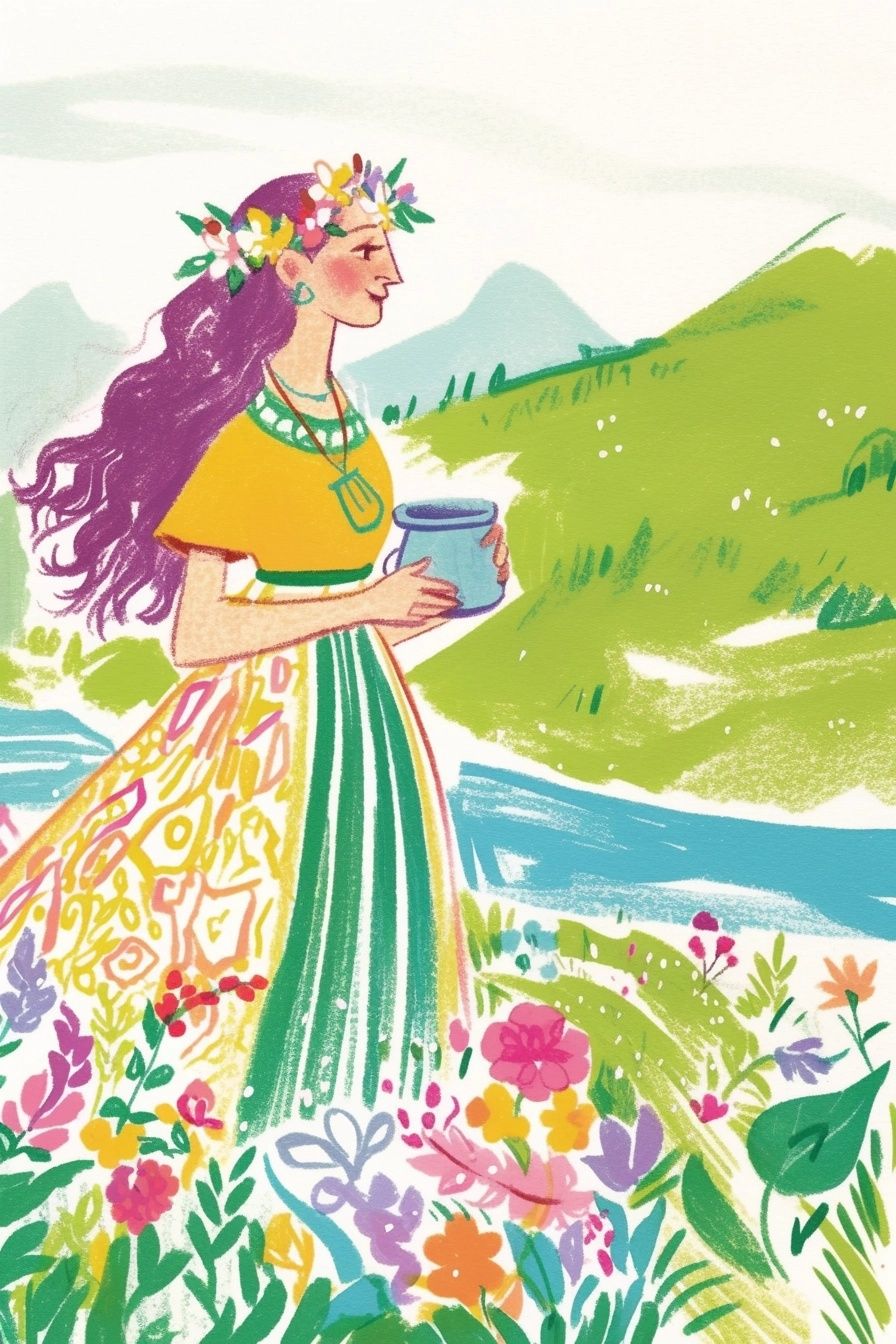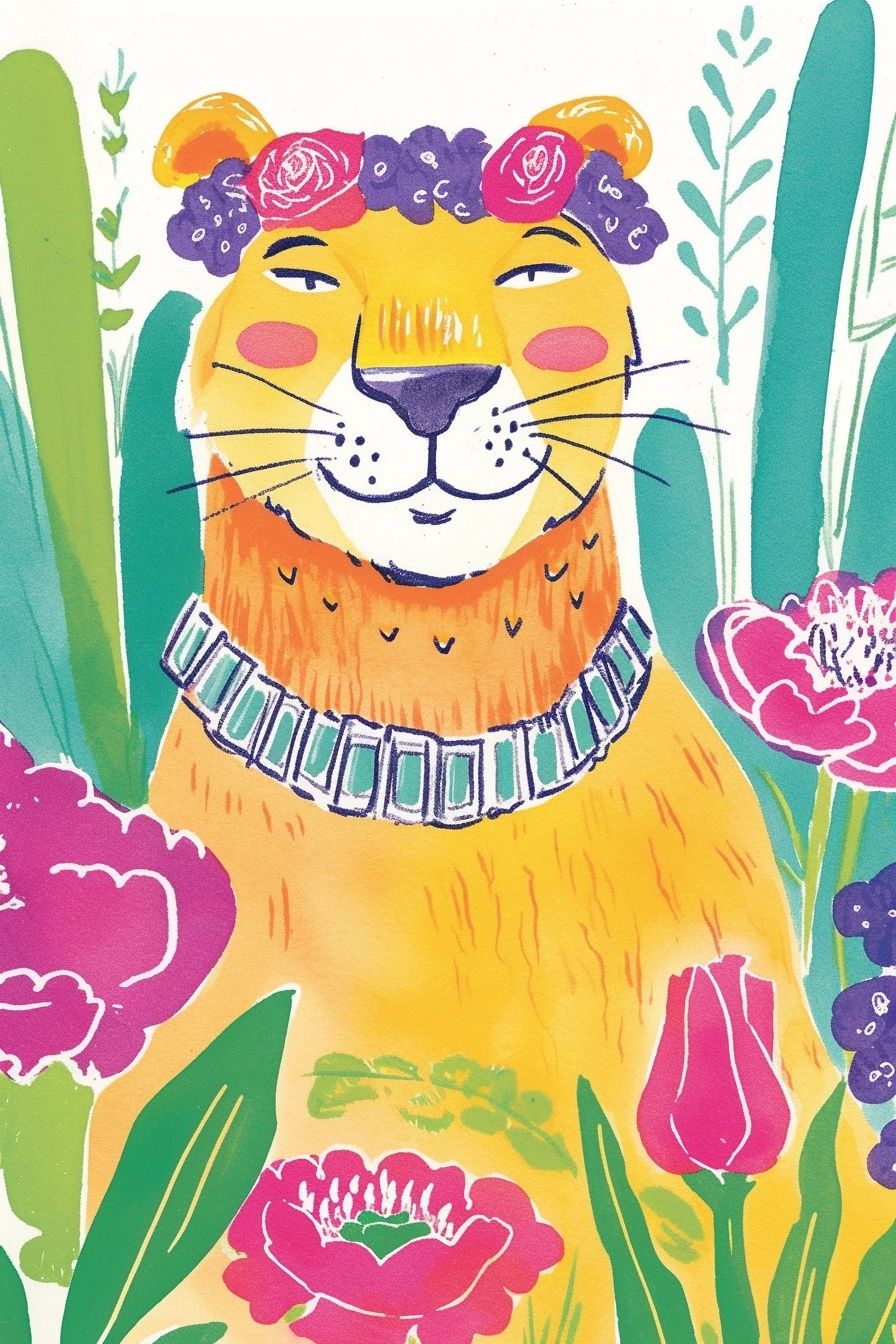Art Style Type
This SREF style clearly merges the ligne claire (clear line) technique from Franco-Belgian comics with elements of Japanese animation. It presents a drawing approach similar to that of Hergé, creator of Tintin, but with added softness in coloring and character design from anime influences. The style employs flat color blocks and clean outlines, avoiding complex shadows and textures, resulting in a look that's both nostalgic and modern.
Style Characteristics
The key characteristic of these images is the combination of clean, crisp black outline strokes with flat, vibrant color fills. Backgrounds are simplified yet atmospheric, with harmonious color palettes. Character designs carry a distinct retro animation feel while maintaining a modern refinement. The overall effect is impressive because it successfully balances different animation traditions, creating a visual language that feels both nostalgic and contemporary.
Style-Enhancing Prompt Keywords
- ligne claire: Using this term enhances the clear line style, adding precise outlines and flat colors reminiscent of Hergé and Moebius works
- animation cel: This keyword reinforces the classic hand-drawn animation quality, giving images the layered look and color purity of traditional celluloid animation
- retro illustration: Adding this element elevates the overall vintage aesthetic while maintaining modern precision and compositional balance
Recommended Application Scenarios
This style is particularly suitable for children's book illustrations, animated character designs, vintage-style brand illustrations, movie posters, fairy tale adaptations, museum exhibition promotional materials, and any project requiring a blend of classic and modern, Western and Eastern animation aesthetics. It's also excellent for nostalgia-themed commercial projects and narrative works that need clearly recognizable character designs.
 Library
Library